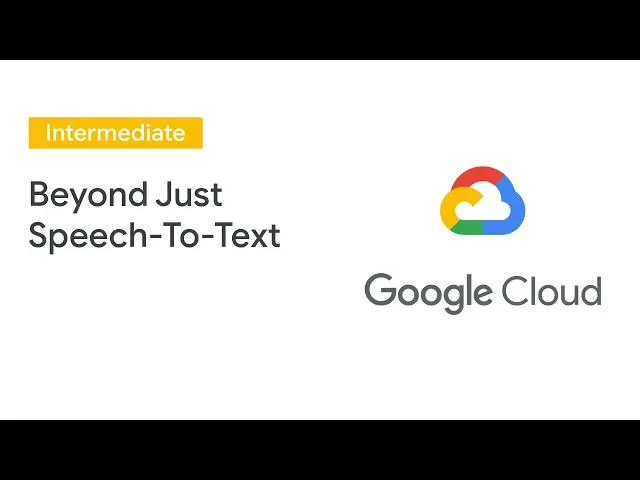
Jun 19, 2025
Voice recognition can make apps faster, easier, and more accessible. But how do you ensure it works smoothly? Here’s a quick guide to optimizing voice recognition for mobile apps:
Choose the Right API: Focus on accuracy, language support, cost, and privacy. For example, Google’s Speech-to-Text supports 120+ languages with 95% accuracy.
Design Clear Voice Commands: Use short, intuitive phrases (3–5 words) that are easy for users to remember and understand.
Improve Recognition Accuracy: Train models with diverse accents, reduce background noise, and use user feedback to refine performance.
Enhance User Experience: Provide immediate feedback, handle errors gracefully, and ensure accessibility for all users, including those with disabilities.
Quick Comparison of Top APIs:
API Provider | Languages Supported | Accuracy Rate | Pricing Model | Developer Availability |
|---|---|---|---|---|
120+ | ~95% | Pay-as-you-go | High | |
50+ | ~88% | Pay-as-you-go | High | |
IBM Watson | 7+ | ~85% | Subscription-based | Moderate |
Optimizing Voice Commands and IVRs to Speech Analytics (Cloud Next '19)
Selecting the Right Voice Recognition API
Picking the right voice recognition API is a game-changer for your app's performance. The market is packed with options, each offering unique features and pricing structures. To make the best choice, you’ll need to weigh several factors that directly influence accuracy, cost, and security - key elements that can make or break user satisfaction.
Key Factors for API Selection
Accuracy and Language Support are non-negotiable. For instance, Google’s Speech-to-Text boasts about 95% accuracy in ideal conditions and supports over 120 languages. In comparison, Apple’s Speech Recognition framework covers around 30 languages, and Amazon Transcribe supports over 31 languages. However, accuracy can vary widely; while popular languages may hit 95% accuracy, less common ones often fall below 70%.
A study by Stanford University highlights the importance of robust datasets. Systems trained on limited data had an average 20% error rate, which dropped significantly when datasets were expanded. This underscores why an API with comprehensive language models is critical, especially if your audience spans diverse regions.
Cost Structure and Scalability are equally important. Most services charge between $0.006 to $0.12 per request, with premium features adding extra costs. For example, IBM Watson Speech to Text charges $0.02 per minute. The voice recognition market is growing fast, projected to jump from $10.7 billion in 2023 to $27.16 billion by 2026, which could impact pricing over time.
Privacy and Security Considerations are vital, given the sensitive nature of voice data. Look for APIs that offer strong encryption for data at rest and in transit, along with robust user authentication. Compliance with regulations like GDPR is essential. Additionally, consider whether you need on-device processing for better privacy and lower latency or cloud-based solutions for more processing power and larger datasets.
Performance and Integration Capabilities matter for smooth functionality. Ensure the API is compatible with your target platforms (iOS, Android) and tech stack. Features like real-time processing, offline capabilities, accent recognition, and custom vocabulary support can add significant value.
API Provider | Languages Supported | Accuracy Rate | Pricing Model | Developer Availability |
|---|---|---|---|---|
Google Cloud Speech-to-Text | 120+ | 90%+ | Pay-as-you-go | High |
Microsoft Azure Speech | 50+ | 88%+ | Pay-as-you-go | High |
IBM Watson Speech to Text | 7+ | 85%+ | Subscription-based | Moderate |
User preferences also play a big role. Research shows that 60% of users prefer software that understands their local dialect. This makes accent recognition and support for regional language variations a priority.
Integration Best Practices
Getting the integration right is just as important as picking the right API. Start with Planning Your Integration Strategy by defining your app’s needs. Decide on the type of voice commands, whether you want continuous listening or push-to-talk functionality, and how voice input will fit into your app’s interface.
API Implementation Steps involve integrating the chosen API to handle audio data and return accurate text transcripts.
Permission Handling and User Experience are crucial for building trust. Clearly explain why microphone access is needed and how it benefits users. Provide immediate feedback when voice commands are recognized and executed. This reassures users that their input has been processed correctly.
Error Handling and Edge Cases should address challenges like background noise, unclear speech, or connectivity issues. Offering text-based alternatives and clear error messages can guide users toward successful interactions.
Performance Optimization is an ongoing process. Regular updates to your API integration ensure you’re leveraging the latest improvements in speech recognition models. Testing across devices and operating systems is essential to catch any issues early.
Security Implementation is critical for protecting user data. Use encryption during data transmission, secure authentication protocols, and comply with privacy regulations. If you need to store voice data, make sure to implement strict data retention policies.
To see this in action, consider Starbucks. In 2017, they rolled out voice ordering, allowing users to place orders and schedule pickups seamlessly. Similarly, Bank of America’s virtual assistant, Erica, has been a huge success. Since its launch in 2018, Erica has handled over 1.9 billion interactions, including 673 million in 2023 alone - a 28% year-over-year increase - and now serves 18.5 million active users.
Testing and validation throughout the integration process are essential to ensure your voice features work reliably across devices, operating systems, and user scenarios. Regular performance monitoring will help you identify areas for improvement and keep your app ahead of user expectations as it scales.
Creating and Implementing Voice Commands
After selecting the right API, the next step is to design voice commands that users will find natural and easy to use. The key is to keep commands simple and intuitive, as this not only improves engagement but also makes the overall experience more enjoyable.
The ideal voice command is short and to the point. Commands between 3 to 5 words are easier for users to remember and can improve recognition accuracy by 20%. This simplicity minimizes mental effort for users. Overly complex or lengthy commands can frustrate users, increasing the chance they'll abandon the feature altogether. By focusing on clarity and brevity, you can create commands that align with user needs and expectations.
Building Clear Command Sets
The foundation of effective voice commands lies in understanding what your users want to achieve. Start by identifying the most common tasks in your app and design commands that address those actions. Keep in mind that 67% of users abandon systems when overwhelmed by too many choices, so avoid the temptation to cover every feature with a voice command.
Focus on real-life scenarios where voice control is especially useful - like driving, cooking, or multitasking. For instance, a navigation app should prioritize commands such as "Navigate home" or "Find gas stations nearby." These are practical and align with user needs in those moments.
Natural language processing plays a big role in making commands feel conversational. Instead of rigid phrases like "Execute function search music genre rock", allow users to say "Play some rock music" or "Find rock songs." This flexibility accommodates different speech patterns and makes interactions feel more human.
Be specific and concise with commands. Vague phrases like "Help me" or "Do something" can confuse the system. Instead, use clear instructions like "Show my calendar", "Send message to John", or "Set timer for 10 minutes." These commands leave no room for ambiguity.
Organize related commands into logical groups to help users understand your app’s structure. For example, in a shopping app, you might group commands into categories like browsing ("Show deals"), purchasing ("Add to cart"), and account management ("Check my orders"). Avoid creating multiple commands that sound similar but perform different actions - stick to one clear phrase for each function to prevent misunderstandings.
Connecting Commands to App Functions
Once you've defined clear commands, it's time to link them seamlessly to your app’s features. The connection between what users say and the app's response should be immediate and intuitive.
Always provide quick feedback when a user gives a command. For example, if someone says "Add milk to shopping list", the app should respond with a confirmation like "Added milk to your shopping list" or a visual indicator. This instant acknowledgment reassures users and builds trust, even if the action takes a moment to complete.
Handle partial matches thoughtfully. If the system isn't sure what the user means, offer clarification instead of failing outright. For example, if someone says, "Call John", and there are multiple Johns in their contacts, the app could ask, "I found three Johns: John Smith, John Davis, and John Wilson. Which one would you like to call?" This keeps the interaction smooth and engaging.
For unrecognized commands, have fallback strategies in place. If a user says "Show my stuff" in a note-taking app, the system could reply, "I’m not sure what you mean by 'stuff.' Try saying 'Show my notes' or 'Show recent files.'" This approach gently guides users toward valid commands.
Contextual awareness is another must-have feature. Commands like "Delete this" should adapt based on the current app state - whether the user is looking at an email, a photo, or a calendar event. This level of responsiveness makes the interaction feel smarter and more intuitive.
Enhance user experience with multi-modal feedback. For instance, if someone says "Set volume to 50%", show the volume slider adjusting to 50% while also confirming verbally, "Volume set to 50%." This dual feedback approach caters to both visual and auditory preferences.
Finally, build error recovery into the system. If background noise or unclear speech causes recognition to fail, offer recovery suggestions like, "I didn’t catch that. Try speaking closer to your device or using the keyboard." This ensures users don’t feel stuck or frustrated.
Improving Recognition Accuracy and Performance
Boosting voice recognition accuracy across various conditions requires targeted strategies. The goal isn't just teaching the system to understand one voice but ensuring it performs well in the diverse environments users encounter daily.
Optimizing for Different User Inputs
Handling a wide range of speech patterns is no small feat. Research shows that non-native accents can increase error rates by up to 28%, compared to 6–12% for native speakers. This highlights the importance of building systems that can understand diverse accents.
Training models with a variety of voice samples significantly improves recognition. For example, Google’s multilingual speech recognition models saw a 30% accuracy boost after incorporating datasets with diverse accents. Gathering voice samples from different regions, age groups, and linguistic backgrounds is a vital step in this process.
Background noise is another major hurdle. When the signal-to-noise ratio drops below 10 decibels, error rates can double. Additionally, 73% of surveyed users cited background noise as a key barrier to adopting speech recognition technology. To tackle this, techniques like spectral subtraction and Wiener filtering can reduce noise, while using high-quality directional microphones ensures clearer input.
Multi-modal annotation takes things a step further by labeling audio with contextual data, such as speaker demographics, emotional tone, and noise levels. Victor Julio Coupé explains:
"Annotating data by marking specific sounds, accents, and languages helps the ASR system differentiate between background noise and the main audio. With well-labeled data, the system becomes smarter at recognizing speech across varying environments, leading to more accurate transcriptions and a better user experience."
Creating synthetic speech samples with varied accents and using phonetic transcriptions to normalize data can also help systems handle different pronunciation styles. Tools like Kaldi or Speechmatics can automatically tag accents, streamlining this process.
Strategy | Impact on Accuracy | Implementation Cost |
|---|---|---|
Adaptive Algorithms | Improves performance with varied inputs | Medium |
User Feedback Loops | 78% user preference | Low |
Regional Language Models | 15% accuracy boost | High |
By implementing these strategies, systems can better serve diverse users and adapt to real-world conditions.
Ongoing Improvement of Recognition Models
Once a system is optimized for initial recognition, the work doesn’t stop. Voice recognition requires regular updates to keep pace with evolving language, new slang, and changing user expectations. Continuous improvement is key to maintaining accuracy over time.
User feedback loops play a critical role here. A 2023 survey revealed that 78% of users preferred systems that learn from their corrections. Allowing users to flag errors helps refine models with real-world data, creating a continuous learning cycle.
Automated retraining workflows streamline this process, allowing models to incorporate new data with minimal manual effort. For instance, studies on Windows 10 speech recognition showed that short voice training sessions significantly improved accuracy. Transfer learning is another effective approach, as it fine-tunes pre-trained models with specific datasets, reducing computational costs while maintaining high performance.
Data augmentation techniques - like adding background noise, simulating various environments, or altering pitch and speed - can further strengthen model robustness. Analytics that track errors by demographics, command types, and environmental conditions help identify weaknesses and guide targeted improvements.
Fine-tuning hyperparameters also boosts accuracy. Additionally, context matters. For example, a fitness app used during workouts faces different challenges than a note-taking app in a quiet office. Tailoring strategies to the app’s use case ensures better results.
Finally, error recovery mechanisms can enhance user experience. When the system misinterprets a command, offering helpful suggestions or alternative input methods keeps users engaged. These iterative updates not only improve accuracy but also build user trust and satisfaction over time.
Improving User Experience and Accessibility
Creating a voice recognition system that performs well is just the first step. The bigger challenge is ensuring these features feel natural and are easy for every user to access. A well-integrated voice feature allows users to complete tasks effortlessly, blending convenience with functionality.
UI/UX Integration Best Practices
Once performance is optimized, the next step is refining the user experience with thoughtful UI/UX design. A key to successful voice integration is understanding what users want. Studies reveal that 62% of users prefer voice commands for searches, and 71% use them for various tasks because of the speed and convenience voice interaction offers, especially on mobile devices.
However, user preference alone isn’t enough. The interface should guide users intuitively without overwhelming them. Combining voice commands with traditional UI elements ensures users have multiple ways to complete tasks. For example, someone might prefer speaking a command today but tapping a button tomorrow - it’s about offering flexibility.
Visual feedback plays a crucial role in voice interactions. Simple elements like animated microphone icons or brief confirmation messages help reassure users that their commands were received. In fact, 62% of users value immediate confirmation. Adding subtle audio or haptic cues can further enhance this feedback loop, making the interaction feel responsive and reliable.
Another important aspect is designing conversation flows that mimic natural speech. Users should be able to phrase their requests in different ways and still get the same result. For instance, whether someone says, "Show me my schedule", "What’s on my calendar?" or "Any meetings today?" the system should understand and provide the same response.
Speed is critical, too. 72% of users expect rapid responses. If processing takes longer than usual, displaying a message like "Let me check that for you" or showing a loading indicator can help maintain a smooth experience.
Handling errors gracefully is equally important. Instead of generic error messages, offer helpful suggestions like, "I didn’t catch that. Try saying 'schedule meeting' or tap the calendar icon instead." This approach keeps the interaction user-friendly, even when things don’t go as planned.
Tools like Voiceflow and Dialogflow make it easier for designers to quickly prototype and refine voice experiences, ensuring the final product feels polished and intuitive. These strategies create a foundation for voice features that cater to a wide range of user needs.
Meeting Accessibility Requirements
Beyond intuitive design, making voice features accessible to everyone is essential. Voice recognition has immense potential to improve accessibility when inclusivity is a priority. With over 90% of users with disabilities relying on mobile devices and approximately 61 million adults in the U.S. living with a disability, designing for accessibility isn’t optional - it’s a necessity.
The Web Content Accessibility Guidelines (WCAG) provide a solid starting point for accessible design, though mobile apps may require additional considerations. For instance, voice-controlled content should include labels and identifiers that match their visual counterparts.
Different user needs call for tailored solutions:
For visual impairments: Implement Text-To-Speech (TTS) with clear, adjustable speech. Allow users to repeat voice prompts and ensure all visual elements include alternative text descriptions.
For hearing impairments: Offer text displays, animated icons, or color changes as alternatives. Use clear fonts with strong contrast, and add haptic cues for additional feedback.
For cognitive disabilities: Simplify voice interfaces by using clear instructions and limiting command options. Consistent language and straightforward error recovery paths are key.
For physical disabilities: Prioritize full voice activation to minimize reliance on touch gestures. Voice commands should provide access to all app features.
It’s also crucial to train speech recognition systems to understand diverse accents, speech patterns, and speech disabilities. Research from the National Institute of Standards and Technology shows that systems accommodating a range of speech patterns achieve 25% higher user satisfaction rates.
Customizability enhances accessibility further. Allow users to adjust voice feedback preferences, command sensitivity, and interaction timeouts. This flexibility ensures the system works seamlessly with assistive technologies and personal preferences.
Accessible design not only benefits users with disabilities but also improves the overall experience for everyone. For example, users who understand a system’s capabilities and limitations report 52% higher satisfaction rates.
At Appeneure, we incorporate these principles into every app we create, ensuring voice recognition features are easy to use, accessible, and seamlessly integrated into user-friendly designs. By prioritizing accessibility, we’re not just meeting diverse needs - we’re elevating the experience for all users.
Key Takeaways for Voice Recognition Optimization
Creating effective voice recognition for mobile apps is all about finding the right balance between technical performance and user-focused design. To make voice interactions feel natural and easy, successful implementations tend to focus on four main areas.
API selection is the foundation of success. When choosing an API, prioritize accuracy and support for multiple languages. Decide whether a cloud-based or embedded model fits your app better. Cloud solutions excel at advanced features like speech-to-speech capabilities, while embedded models allow users to access voice features offline.
Once you've integrated a strong API, clear and user-friendly command design becomes essential. Simplifying commands and making them context-aware can significantly boost usability. For example, commands that adapt based on user location or past interactions have been shown to increase user satisfaction by 30%. Keeping commands intuitive and relevant makes a big difference in how users engage with your app.
Another critical factor is improving recognition accuracy. Even small accuracy gains can have a big impact. A 5% boost in recognition accuracy can lead to a 15% increase in user satisfaction. Optimizing your app to understand different accents and dialects, while also providing feedback mechanisms, is key to maintaining and improving performance over time.
Finally, user experience and accessibility should always be front and center. Make sure your voice features are inclusive and easy to use for everyone. This includes providing fallback options and immediate feedback for unrecognized commands. Addressing privacy concerns is also crucial, as 45% of consumers have expressed worries about privacy when using voice technology. Building trust and being transparent about data use can help alleviate these concerns.
The voice user interface market is expected to grow significantly, from $25.25 billion in 2024 to $30.46 billion in 2025, reflecting a 20.6% annual growth rate. By treating voice recognition as an integral part of the overall user experience - rather than just another feature - you can create interactions that feel seamless and valuable for a wide range of users.
FAQs
What should I consider when selecting a voice recognition API for my mobile app?
When choosing a voice recognition API for your mobile app, it's important to weigh several key factors. Start with accuracy and real-time processing - these ensure the API can handle user inputs effectively and without delays. Consider scalability to accommodate growing user bases and customization options to tailor the API to your app's unique requirements.
Make sure the API supports the languages and accents your users commonly use, and verify that it integrates smoothly with your app's framework. Don’t overlook cost considerations, especially if you’re planning for long-term use. It’s also essential to confirm that the API meets U.S. market standards for both performance and reliability.
Lastly, focus on features that match your app’s specific needs, whether it’s regional language support, robust user privacy measures, or straightforward implementation. These elements will help you provide a seamless and satisfying experience for your users.
What are the best practices for creating simple and user-friendly voice commands in mobile apps?
To create effective voice commands for mobile apps, prioritize keeping them simple and conversational. Stick to phrases that match how people naturally talk, steering clear of technical terms or complicated wording. The goal is to make users feel at ease when using voice interactions.
Provide clear feedback - either visual, auditory, or both - so users understand when their commands are recognized. If something goes wrong, handle it gently by offering helpful suggestions or asking follow-up questions to clarify. By focusing on user-friendly commands and meeting their expectations, you can make the voice recognition feature in your app much more engaging and seamless.
How can I make the voice recognition feature in my mobile app more accessible for users with disabilities?
To ensure your voice recognition feature is usable for everyone, it’s important to support a variety of speech patterns, accents, and even speech impairments. This approach allows people with diverse needs to interact with your app more easily. Adding hands-free controls is another smart move, especially for users with motor impairments, enabling them to navigate your app without assistance.
You can take it a step further by offering customizable voice commands and providing clear audio feedback. These features make the experience smoother and more adaptable to individual preferences. By prioritizing accessibility, you’re not just improving user satisfaction - you’re also adhering to universal design principles that benefit all users.



