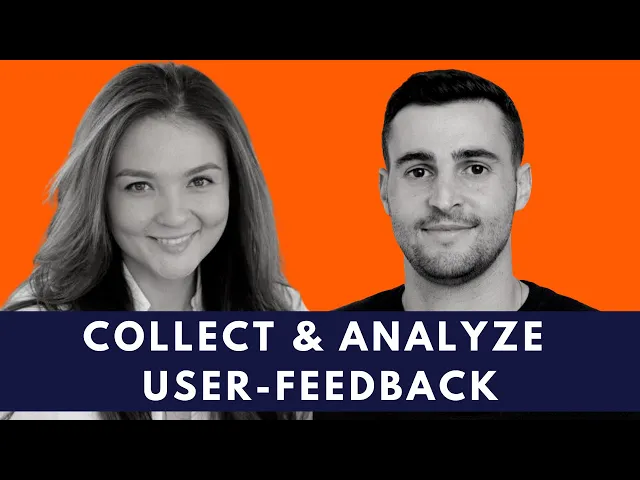
Jun 26, 2025
User feedback can make or break your app's success. Here's how to measure its impact and use it to improve your app:
Why Feedback Matters: Apps that act on user feedback see up to a 25% boost in retention, and users are 68% more likely to recommend apps that value their input.
How to Collect Feedback:
Use in-app tools like surveys or feedback buttons.
Monitor app store reviews and social media.
Analyze customer support tickets for recurring issues.
Key Metrics to Track:
Net Promoter Score (NPS) for user loyalty.
Retention rates to see how well users stick around.
Feature adoption rates to measure how updates resonate.
Organizing Feedback:
Centralize data from all sources.
Categorize feedback into themes like bugs, features, or UX improvements.
Use AI tools to spot trends and patterns.
Turning Insights into Action:
Prioritize changes using frameworks like RICE or Kano.
Communicate updates to users with "You Said, We Did" announcements.
Track post-update metrics to measure success.
Why it works: Apps that listen to feedback and adapt see higher user satisfaction, loyalty, and organic growth. Start today by collecting, analyzing, and acting on feedback to keep your app ahead of the competition.
How to Collect & Analyze User-Feedback Like a Pro | #AskMeAnything
How to Collect and Organize User Feedback
Gathering user feedback is all about striking the right balance - getting meaningful insights while keeping the process seamless for your users. By using a variety of feedback channels and organizing the data effectively, you can turn user input into real improvements.
Methods for Collecting Feedback
In-app feedback tools provide a direct line to your users. These tools let you capture insights while users are actively engaged, ensuring the feedback is relevant and timely. For example, companies using in-app NPS surveys have reported a 5% boost in customer retention, saving about $1,000 per customer annually.
There are two main types of in-app feedback:
General feedback: Focuses on the overall user experience and satisfaction.
Contextual feedback: Targets specific features or interactions.
Google Maps offers a smart way to collect contextual feedback with its shake-to-send feature. Users can simply shake their phone to submit feedback, keeping the context of their experience intact. This eliminates the hassle of navigating away from their task to provide input.
Similarly, Slack uses in-app NPS surveys to understand user sentiment. These surveys pop up at carefully chosen moments, allowing Slack to gather insights without disrupting workflows.
App store reviews are another valuable source of feedback. Nearly 90% of consumers trust online reviews as much as personal recommendations. Monitoring your app's reviews - and even those of competitors - can reveal common issues and opportunities to improve.
Social media monitoring is also a goldmine for feedback. Platforms like Twitter, Reddit, and Facebook often host unfiltered conversations about your app, where users share their frustrations, suggestions, and praise organically.
Customer support interactions provide deeper insights into specific problems. Support tickets, chat logs, and help desk conversations show not just what’s broken but also how users navigate and experience your app.
GitHub showcases an effective approach to community-driven feedback with its public discussion pages, where users openly share their thoughts and ideas.
These methods lay the groundwork for collecting actionable feedback - now let’s look at how to make the process even better.
Best Practices for Feedback Collection
Timing is everything. Ask for feedback right after a user completes a task or milestone. This ensures their experience is fresh in their mind, leading to more detailed and useful input.
Keep it short and simple. Long surveys can scare users away. Instead, focus on specific aspects of the app with concise, targeted questions.
Make it easy. Complicated forms or confusing interfaces can discourage participation. A simple feedback button or widget can go a long way.
Acknowledge and respond. Show users you value their input by responding promptly. As Joey Muething, product manager at Appcues, explains:
"When a user submits feedback, and we respond almost right away, they're really taken aback. 'Wait, someone actually gets and reads this? I was expecting it to go into a black hole and never hear back,' – is a typical client response."
Offer incentives. Rewards like app credits, premium features, or even simple recognition can motivate users to share their thoughts.
How to Organize Feedback for Analysis
Once you’ve collected feedback, organizing it properly is crucial for turning insights into action:
Centralize your data. Gather all feedback - whether it’s from app stores, social media, support tickets, or in-app surveys - into one system for easier analysis.
Use a tagging system. Categorize feedback into groups like feature requests, bug reports, UX improvements, and performance issues. For instance, tools like Canny allow you to tag posts with keywords like "billing" or "account" for quick filtering.
Prioritize strategically. Base your priorities on factors like user impact, development effort, alignment with your roadmap, and the type of users providing the feedback. A scoring system can help make these decisions more objective.
Spot patterns. Look for recurring themes instead of focusing on isolated complaints. This approach helps identify broader issues or opportunities for improvement.
Leverage AI tools. AI-powered platforms can quickly analyze large volumes of feedback, categorizing it and highlighting trends that might otherwise go unnoticed.
Tie feedback to your roadmap. Regularly review how user input aligns with your development priorities, and communicate these connections back to your users.
Close the loop. Let users know when their suggestions have been implemented. This not only shows appreciation but also encourages them to keep sharing feedback.
Positive feedback matters too - it can increase purchasing decisions by 34%. Highlighting wins alongside areas for improvement keeps your team motivated while driving meaningful changes.
A well-organized feedback system doesn’t just improve your app - it strengthens your relationship with users by showing them their voices matter.
Key Metrics to Track Feedback Impact
Once you've organized your user feedback, the next logical step is to measure how it's impacting your app's performance. Metrics are your compass - they tell you if your updates are hitting the mark and where you should focus next. Companies that prioritize customer experience are 3x more likely to surpass their top business objectives. Below are some key metrics that can help you connect user feedback to app performance.
Core Metrics You Should Track
Net Promoter Score (NPS) is a measure of user loyalty. It asks users how likely they are to recommend your app using a 0–10 scale. The score is calculated by subtracting the percentage of detractors (0–6) from promoters (9–10). A positive NPS means more users are satisfied than dissatisfied.
Customer Satisfaction (CSAT) measures how users feel about specific interactions. It’s particularly useful for gauging immediate reactions to certain features or actions. While NPS looks at long-term loyalty, CSAT focuses on how users feel in the moment.
Retention rates show how well you’re keeping users engaged over time. Tracking intervals like Day 1, Day 7, and Day 30 can reveal patterns in user behavior. For context, the average 30-day retention rate for apps is 5.6%, and over 70% of app users churn within the first three months. Improving retention early on can make a huge difference.
Churn rate measures the percentage of users who stop using your app. It highlights when users drop off and can help pinpoint issues causing them to leave. While retention focuses on who stays, churn zeroes in on who leaves and why.
Feature adoption rates track how many users try and continue using new features. This includes both initial adoption (how many users try a feature) and sustained usage (how many stick with it). It’s a great way to see if your updates are resonating.
User engagement metrics cover behaviors like time spent in-app, session frequency, and feature usage. These metrics offer deeper insights into user satisfaction beyond surveys. For instance, Styli saw a 15% boost in user activation and a 21% increase in sign-ups by using engagement data to deliver personalized campaigns.
App store ratings and reviews are a direct line to user sentiment. Monitoring how ratings evolve after updates can show whether changes are hitting the right notes.
These metrics provide a framework for analyzing how user feedback drives your app's growth.
Pros and Cons of Each Metric
Each metric has its strengths and weaknesses, so choosing the right ones depends on your goals. Here’s a breakdown:
Metric | Pros | Cons |
|---|---|---|
NPS | Easy to understand; predicts long-term loyalty; simple to share across teams | Can be influenced by recent experiences; doesn’t explain why users feel a certain way; may not reflect actual behavior |
CSAT | Provides immediate feedback; easy to implement; actionable for specific features | Limited to specific interactions; doesn’t predict long-term loyalty; prone to response bias |
Retention Rate | Highlights user engagement and long-term app health | Doesn’t explain why users stay or leave; influenced by external factors; varies by app type |
Churn Rate | Pinpoints problem areas quickly; helps calculate customer lifetime value | Reactive rather than predictive; overlooks partial usage; can mislead without context |
Feature Adoption | Shows real user behavior; validates development priorities | Requires detailed tracking; can be skewed by heavy users; doesn’t measure feature quality |
Engagement Metrics | Offers detailed insights into user behavior; available in real-time | Can be overwhelming; needs careful interpretation; doesn’t always correlate with satisfaction |
Combining multiple metrics often gives the clearest picture. For example, Max used an in-app survey to gather user preferences and paired it with engagement tracking for personalized content recommendations. This approach led to a 6x increase in click rates compared to their benchmarks.
Investing in user experience pays off - every $1 spent returns $100, a staggering 9,900% ROI. Optimized user experiences can also improve company KPIs by up to 83%. These numbers underscore why tracking the right metrics and taking action is so impactful.
It’s worth noting that 95% of product managers see user feedback as crucial, and over 70% of product improvements are based on user input. Your metrics should reflect this by linking feedback to measurable outcomes.
Tim Murphy, Leader of Global Ecommerce Shopper Experience at LEGO, emphasizes the importance of metrics:
"With DXS we finally have a quantifiable score that can be easily communicated to all levels of the company – from C-level down to the developers."
Choose metrics that align with your app’s specific goals, whether it’s improving engagement, reducing churn, or enhancing user perception. The best metrics don’t just measure - they tell the story of your users’ journey, highlighting both wins and areas for growth.
How to Analyze Feedback and Track Changes
Gathering feedback is just the first step. The real challenge - and opportunity - lies in analyzing that feedback and keeping tabs on how your updates influence user behavior. Here's a practical guide to getting it right.
Step-by-Step Feedback Analysis Process
Start with clear, goal-driven questions. Define specific questions aimed at uncovering areas for improvement. Kevin O'Sullivan, Head of Product Design, puts it this way:
"Tracking user behavior isn't just about collecting data, but also about turning it into smarter product decisions".
Map the user journey to pinpoint key moments. Look at how users move through your app or site and track events at each stage. This helps highlight successes and pain points. Keep in mind that tracking for mobile apps can be trickier than for websites due to platform differences.
Create a detailed tracking plan. According to O'Sullivan:
"When you know what user behavior to track, the next step is to build a proper tracking plan. This is the step that often gets skipped, but trust me, it saves a ton of pain later".
Your plan should include clear event names, descriptions, triggers, and the reasoning behind each tracked action.
Ensure consistent and accurate tracking. Use reliable analytics tools and test your setup thoroughly to avoid bad data. While web tracking often allows automatic tracking for most interactions, mobile tracking requires additional steps like setting up view IDs and using plugins during the build process.
Turn insights into actionable product updates. Use the behavioral patterns you uncover to make updates that directly address key outcomes like retention, activation, or revenue growth.
Tools for Tracking User Behavior Changes
Behavioral analytics platforms like Mixpanel and Amplitude are excellent for diving deep into user behavior. These tools allow you to track feature adoption, analyze behavioral changes, and conduct A/B testing to tie engagement shifts to specific UX updates.
Path analysis is another powerful tool. By mapping how users navigate through your app, you can identify common routes and drop-off points. This is critical, especially when you consider that 71% of users expect apps to load within three seconds, and 63% will abandon an app that takes longer than five seconds.
Combine funnel and cohort analyses for a clearer picture of user behavior. Funnels help you see where users drop off during key processes, while cohorts reveal how different groups respond over time. Together, they explain both the "what" and the "why" behind user actions.
Track feature usage thoroughly. Measure adoption rates, frequency of use, and engagement time. This data shows whether your updates are hitting the mark with users.
Once you’ve got the basics covered, it’s time to dig deeper into user interactions with more advanced methods.
Methods for Deeper User Behavior Analysis
Session recordings and heatmaps provide a closer look at how users interact with your app. These tools can reveal usability issues and areas of high engagement in real time.
Cohort analysis helps you track retention trends among specific user groups. By segmenting users based on shared traits or behaviors, you can identify how different groups respond to changes. Tools like UXCam make this process seamless with easy-to-generate reports.
Advanced tracking techniques offer even more granular insights:
Technique | What It Does |
|---|---|
Click Tracking | Shows which features and navigation paths are most popular. |
Mouse Tracking | Highlights user focus and intent based on movement patterns. |
Scroll Tracking | Measures how far users scroll to gauge content engagement. |
Form Analytics | Identifies where users drop off in forms to improve completion rates. |
Monitor key performance indicators (KPIs) that reflect both user engagement and satisfaction. Metrics like "time to first key action" (Time to Value) can predict retention, while exit rates on high-traffic screens highlight potential problem areas. Interestingly, 73% of app users expect apps to cater to their individual needs and preferences.
Segment users by acquisition channel to refine your analysis. Different groups may respond differently to the same updates, so it’s essential to understand these variations to make targeted improvements.
A well-rounded approach that combines quantitative data with qualitative insights is the key to understanding how feedback-driven updates affect user engagement and retention.
Set clear engagement and retention metrics that align with your app’s goals. By tying these metrics to SMART objectives, you can measure the impact of your UX changes in a straightforward, measurable way. This approach ensures that user feedback translates into meaningful improvements and, ultimately, better business outcomes.
Many mobile app teams, like those at Appeneure, rely on these practices to continually refine their apps and keep users satisfied.
Using Feedback Analysis for Continuous App Improvement
Taking user feedback and behavioral data and turning it into meaningful app improvements is no small feat. It requires careful planning, clear communication, and increasingly, the use of AI to keep up with the scale of user input.
How to Turn Insights into Development Priorities
Centralize your feedback collection. Pull input from app reviews, social media, customer support tickets, and sales conversations into one unified system to get a complete picture of user needs.
Use prioritization frameworks like RICE, MoSCoW, or the Kano Model to evaluate suggestions based on factors such as reach, potential impact, confidence, effort, and user satisfaction. Apps that align their development with user-driven roadmaps often see a 33% higher retention rate for monthly active users.
Develop a scoring system to assess feedback by its feasibility and potential impact. This involves weighing factors like development effort, the number of users affected, and alignment with business goals. Companies that actively incorporate user ideas report a 40% increase in user satisfaction.
Avoid common pitfalls in prioritization. For instance, don’t let the loudest users dictate your roadmap - they may not represent the majority. Balance their input with fresh perspectives. Ashton Rankin, Product Manager at Kik, explains:
"Their opinion is super valuable and you get great insights, but you also have to understand that when you're testing your products that you might also want to go to a different person in your beta community or do a user test with someone that's new to your app to see if the opinions are still the same as your power users."
Involve users in decision-making. Features like in-app voting or community forums can validate demand and build user engagement around upcoming updates.
Reassess priorities regularly. Quarterly reviews allow you to adjust your development focus based on shifting user needs and business objectives.
At Appeneure, these structured methods ensure that user feedback directly shapes development priorities across a variety of app categories.
Once you’ve set your priorities, the next challenge is effectively communicating these decisions to stakeholders.
Presenting Feedback Results to Stakeholders
Clear communication is key when sharing feedback insights and development plans with stakeholders.
Customize your message based on your audience’s interests and level of familiarity with the data. Address their specific goals, influence within the organization, and preferences for detail.
Pick the right format for presenting your findings. Written reports work for detailed analysis, slide decks are ideal for executive summaries, dashboards provide ongoing updates, and infographics simplify complex data for non-technical audiences.
Tie your insights to business goals. Don’t just say users want a new feature - show how it could increase revenue or enhance customer satisfaction. If possible, quantify the potential financial impact of implementing or ignoring the feedback .
Make the data accessible and engaging by using storytelling and visuals. Combine raw numbers with real-life examples to highlight key issues without overwhelming your audience with stats alone.
Structure your presentation like a story. Start with the current state, explain what the data reveals, and finish with actionable recommendations and expected outcomes.
Be transparent about progress. Share metrics like implementation timelines and post-release user satisfaction ratings. This openness fosters trust among both stakeholders and users.
Using AI and Machine Learning for Feedback Analysis
AI is becoming a game-changer in feedback analysis, offering deeper insights and scalability.
Use AI and NLP tools to quickly analyze and categorize large volumes of feedback . AI can even detect the tone and emotion behind user comments, distinguishing praise from criticism.
Apply topic modeling to group feedback into meaningful themes. This helps you identify the areas that matter most to your users in a fraction of the time.
Real-world examples highlight AI’s effectiveness. In 2022, Zendesk achieved a 25% increase in customer satisfaction within three months of using an AI feedback tool. Starbucks also saw a 15% boost in engagement by analyzing customer feedback with AI.
Leverage sentiment analysis to measure customer loyalty and advocacy on a large scale . AI can evaluate interactions across multiple channels, uncovering insights that manual analysis might miss.
Implement chatbots for real-time feedback collection and issue resolution. These tools not only provide immediate solutions but also gather valuable data on user sentiment.
Start small with AI adoption and expand gradually. Begin with basic chatbot integrations, then add features like sentiment analysis and topic modeling as your team gains confidence with the technology.
Ensure diverse and high-quality training data for your AI tools. Reliable insights depend on datasets that accurately represent your user base.
Collaborate with data scientists and industry experts to combine technical insights with practical applications. This partnership creates a strong feedback loop, helping you respond to user needs effectively while continuously improving your app.
Conclusion: Making User Feedback Central to App Development
User feedback is the backbone of successful app development. By prioritizing feedback throughout the development process, you can create apps that genuinely resonate with users while driving measurable business outcomes.
Key Points to Keep in Mind
User feedback shapes better apps. Listening to your users ensures that updates and features align with their real needs, not assumptions. This approach leads to higher satisfaction and engagement. Instead of guessing what users want, you gain clear insights into their expectations based on real-world experiences.
In fact, user-driven design changes can increase retention by 50%. Users who feel their voices are heard are 68% more likely to recommend your app and report 30% higher satisfaction levels. These numbers directly influence your bottom line.
Focus on high-impact feedback. Not every suggestion needs to be implemented. Concentrate on the top 10% of user-recommended changes that align with your goals and affect the most users. This targeted approach ensures maximum results with minimal effort.
Build trust through action. Acknowledging and acting on user feedback fosters trust and loyalty. When users see their input valued, they’re more likely to stick with your app and share it with others.
Stay flexible with feedback. As Jeri Frank, Co-Founder & CEO of STRATAFOLIO, puts it:
"When you're basing your software development cycle on user feedback, you'll inherently become more agile... If you're consistently listening to customers and making user-feedback-based decisions at every stage, you can quickly adapt, even if the market is changing at breakneck speed."
These insights highlight the importance of creating a system that continuously integrates feedback.
Building Feedback Loops That Work
To fully leverage user feedback, you need a sustainable process that keeps your app relevant and user-centered. Companies with ongoing feedback mechanisms report improved user loyalty and a 20% drop in attrition rates.
Set clear objectives. Define what you want to achieve - whether it’s improving user experience, reducing churn, or boosting loyalty. Clear goals help you gather meaningful feedback and track success.
Diversify feedback channels. Use surveys, support tickets, community forums, social media, and direct research to capture a complete picture of user sentiment. Different users prefer different methods, so offering multiple options is key.
Automate feedback collection. Prompt users for feedback at critical points in their app journey. For example, ask for input right after they complete an action. This ensures you get relevant responses tied to recent experiences.
Close the feedback loop. Show users their input matters by sharing updates through "You Said, We Did" announcements, follow-ups, or public roadmaps. Companies that consistently close the loop often see retention improve by up to 10%.
Track and refine your process. Monitor satisfaction scores, retention rates, and churn while gathering follow-up feedback to improve your strategy. Teams that continuously analyze this data can boost software reliability by up to 30%.
Feedback isn’t a one-time activity - it’s an ongoing cycle. As you implement changes, continue gathering input to measure their success and adapt to evolving user needs.
At Appeneure, we’ve seen firsthand how this approach transforms apps across industries like health tech, e-commerce, and AI. When user feedback drives every stage of development, apps don’t just meet expectations - they consistently exceed them.
FAQs
How do I prioritize user feedback to create meaningful app updates?
To make the most of user feedback, start by organizing it into clear categories like bug fixes, feature requests, and UI/UX updates. Once sorted, assess each piece of feedback based on how it could influence user satisfaction, retention rates, and business objectives. Pay special attention to recurring issues or suggestions that impact a large segment of your users, rather than isolated requests.
Leverage data-driven tools and analytics to pinpoint high-priority areas - whether it's features that align with your long-term goals or solutions to common user frustrations. By channeling your efforts into changes that deliver the most value, you can ensure your updates are meaningful and efficient.
What are the most effective ways to analyze large amounts of user feedback for apps?
To make sense of large amounts of user feedback, blending AI-driven tools with focused methods is key. AI tools can handle tasks like sorting feedback, spotting patterns, and delivering useful insights - making the process faster and more accurate. On top of that, methods like session recordings, funnel analysis, and manual tagging can reveal detailed user behaviors and preferences.
When you pair intelligent tools with advanced analytics, you can better understand what users want, improve app performance, and ultimately increase user satisfaction.
How do AI and machine learning improve feedback analysis and app development?
AI and machine learning are reshaping feedback analysis and app development by streamlining how user comments, ratings, and support tickets are reviewed. Using natural language processing (NLP), these technologies can quickly spot patterns, gauge user sentiment, and pinpoint areas that need attention.
By handling massive amounts of data with both speed and precision, AI-powered tools offer insights that help improve app features, increase user satisfaction, and strengthen retention. What's more, these systems continuously learn from new data, allowing them to deliver sharper recommendations for app improvements over time.



