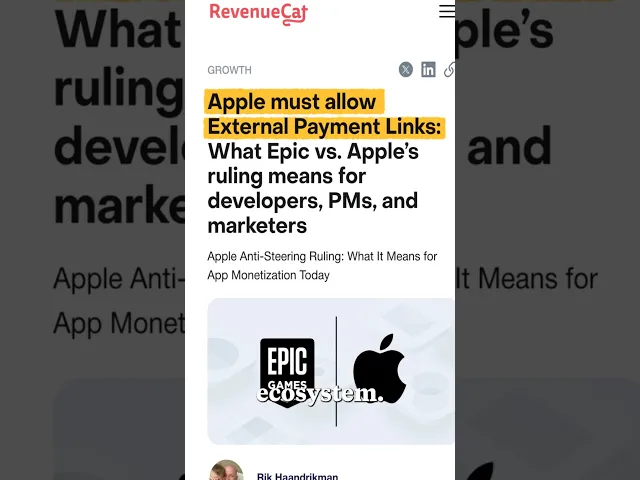
Jun 23, 2025
Subscriptions Drive Revenue: Subscription-based apps are a major revenue source, with the top 100 apps generating $18.3 billion in 2021. By 2025, 75% of B2C businesses will adopt subscription models.
Apple’s Revenue Sharing: Developers earn 70% of subscription revenue initially, increasing to 85% after one year. Small Business Program members get 85% immediately.
Compliance is Critical: Non-compliance with Apple’s subscription rules can lead to app rejection or removal. Clear pricing, user-friendly subscription management, and proper legal documentation are essential.
New Payment Options: U.S. developers can now offer external payment links, bypassing Apple’s commission. This allows for greater profit margins but requires careful compliance with new rules.
Subscription Management: Apple’s tools support seamless upgrades, downgrades, and cancellations. Transparency in pricing and user communication is key to retaining subscribers.
Quick Comparison: In-App Purchases vs. External Payment Links
Aspect | In-App Purchases (IAP) | External Payment Links (U.S.) |
|---|---|---|
Apple Commission | 30% (15% after 1 year) | 0% |
User Experience | Seamless checkout | Redirect to external site |
Billing Data Access | Limited | Full access |
Setup Complexity | Simple | Custom implementation required |
Region Availability | Global | U.S. only |
Bottom Line: To succeed with subscription apps, focus on compliance, user-friendly design, and leveraging new payment options to maximize revenue.
Apple changes US App Store rules to let apps link to external payment systems - Here’s What You Do 🚀

App Store Subscription Requirements
Apple's subscription framework comes with specific technical and policy guidelines that developers must follow to ensure their apps meet approval standards. These requirements are key to creating subscription-based apps that not only comply with Apple's rules but also provide a smooth experience for users.
Apple's Auto-Renewable Subscription Model
Apple's auto-renewable subscription model is designed to renew subscriptions automatically at the end of each billing cycle unless the user cancels. This setup works well for apps that deliver ongoing value, like continuously updated content or services. Here's how the revenue sharing works: developers earn 70% of the subscription revenue (after taxes) during the first year. After one year of paid service, this increases to 85% of the revenue. If you're part of the App Store Small Business Program, you get the 85% rate right from the start.
Subscribers have flexibility, too - they can upgrade, downgrade, or switch between subscription tiers. Apple manages these transitions seamlessly, including pausing paid service days when a subscription lapses. If the user renews within 60 days, their service resumes without losing paid time.
Setting Up Subscriptions in App Store Connect
To organize subscriptions, developers need to create subscription groups. These groups combine various access levels, prices, and durations, and users can only subscribe to one option per group at a time. Keeping all related offerings within a single group is generally the best approach.
"A subscription group is a set of subscriptions with an essential feature: the user cannot activate two subscriptions at the same time from the same group." - Adapty.io
When setting up subscriptions, developers can select from a variety of price points across different currencies and tiers. For example, Adapty.io demonstrated this process in March 2023 using a hypothetical movie app. They created a "Premium Access" subscription group, added options like "movie.mania.pro.1y" for annual plans, configured durations (e.g., 1 month or 1 year), and set prices in USD. Prices were then automatically adjusted for other currencies. They also included a one-week free trial to attract new users.
Each subscription element should have a clear and user-friendly name. Keep in mind that the reference name entered in App Store Connect will appear in Sales and Trends reports but won't be visible to users on the App Store. Arrange subscription tiers in descending order of value, with the highest tier at the top, to set the paths for upgrades, downgrades, and crossgrades. Developers can also enable Family Sharing, allowing subscribers to share access with up to five family members on Apple devices. However, once Family Sharing is enabled, it cannot be turned off, so this should be clearly communicated in the subscription details.
User Communication and Transparency
Transparency is key when it comes to subscriptions. Make sure to prominently display terms, pricing, and features so users can make informed choices. The billed amount should be easy to spot during the purchase process, and the sign-up flow should be simple to encourage conversions. For free trials, be clear about the trial length and the price that will apply after the trial ends.
Apps must also provide direct links to the Terms of Use and Privacy Policy, both within the app and in the App Store metadata. Additionally, all metadata - like descriptions, screenshots, and previews - should accurately represent the app's current functionality.
For apps that include randomized virtual items (like loot boxes), it's mandatory to disclose the odds of receiving each item type before purchase. Any new features or updates should be highlighted in the "What's New" section. To build trust, offer users an in-app view of their current subscription details, including options to manage tier changes and auto-renewal settings. This ensures users feel in control of their subscription experience.
Recent Legal and Policy Updates for Subscription Apps
The rules for subscription apps in the U.S. have shifted significantly due to recent court decisions. These changes bring new opportunities for developers, but they also come with compliance challenges that demand careful attention.
External Payment Links and Commission Changes
A U.S. court ruling now allows apps to direct users to external purchase sites. This decision eliminates Apple’s ability to charge commissions on purchases made outside the app in the U.S., including the previously imposed 27% "work-around" fee.
Apple is now restricted from interfering when users choose to leave an app to make purchases. Developers can include clearly labeled buttons or calls-to-action for external purchases, and Apple cannot block communication about these alternative options.
Financial Impact
The financial implications of this shift are substantial. Here's how the new commission structure compares:
Payment Method | Commission Rate | Notes |
|---|---|---|
Standard In-App Purchase | 30% (15% after 1 year) | Traditional Apple model |
External Purchase (U.S.) | 0% | Court-mandated elimination |
External Purchase (EU) | 25% (20% service + 5% acquisition) | Regional differences apply |
Although developers can bypass Apple’s commission entirely for U.S. external purchases, Apple's neutral redirect notice still lowers click-through rates by 8–12%. On the plus side, web payment processors like Stripe and Paddle offer faster payouts - often within days compared to Apple’s 30- to 60-day cycle - and provide access to valuable data such as email addresses, attribution tags, and campaign IDs, which Apple does not share.
Real-World Example
In May 2025, Spotify rolled out an app update reflecting these changes, which Apple approved. U.S. users can now check prices, purchase audiobooks, and buy additional listening hours directly through Spotify’s platform. This move has allowed Spotify to offer lower prices, better control over transactions, and easier access for users.
"Meaningful parts of Apple's anticompetitive barriers have been removed, and it's long overdue - this should be table stakes for doing business not only in the U.S., but in every corner of the world." - Spotify Newsroom
Implementation Strategy
To adapt, developers should take a dual-path approach: keep existing in-app purchases while adding a web checkout button for U.S. users. Splitting traffic between the two can help test performance. Marketing efforts can also explore strategies like time-limited discounts, referral codes, and localized pricing - options that were previously restricted under Apple’s in-app purchase system. Additionally, integrating web receipts with mobile measurement tools and setting velocity rules can streamline operations.
These policy updates pave the way for distinct rules that apply specifically to reader apps.
External Link Account Entitlement for Reader Apps
Reader apps have additional flexibility under the External Link Account Entitlement. This allows them to include links to their websites for account creation and management. The entitlement applies to apps focused on delivering digital content such as magazines, books, music, or video.
Qualification Requirements
To qualify as a reader app, the primary function must involve delivering approved categories of digital content. Users need to sign in to access content purchased externally, such as through a website. However, apps using this entitlement cannot offer in-app purchases on iOS, iPadOS, or tvOS, nor can they provide real-time services like tutoring or medical consultations. Apps where digital content is a secondary feature - like social networking platforms with streaming capabilities - are not eligible.
Technical Implementation
The entitlement comes with strict rules for formatting. Links must:
Open in the default browser
Appear as standard blue underlined text showing the domain name
Be static and appear only once per page
Pricing information cannot be displayed. Before users leave the app via these links, a modal sheet must inform them they are exiting the app. This requirement applies to iOS 16, iPadOS 16, and tvOS 16.4 or later. Apps must also implement the External Link Account API and ensure the modal sheet uses the StoreKit API to check payment capabilities. For multilingual apps, localized versions of the modal sheet are required.
The entitlement is assigned per bundle ID and can only be used with a single binary tied to that ID.
Geographic Limitations
These updates currently apply only to the U.S. App Store. Apps operating globally must comply with existing rules in other regions, requiring region-specific logic to manage varying policies. In most areas, in-app purchases remain mandatory, with reader apps being a notable exception. Developers should also stay alert for potential policy changes due to ongoing legal appeals and be ready to adjust their strategies as the situation evolves.
Best Practices for Subscription Monetization and User Experience
To effectively balance revenue goals with user satisfaction, focus on strategic subscription organization, pricing clarity, and lifecycle management. These practices not only boost your bottom line but also improve retention rates. A key starting point is refining how subscriptions are grouped to simplify user choices.
Subscription Grouping Strategies
Apple's subscription groups help organize offerings by factors like access level, price, and duration. Using a single group can prevent users from accidentally subscribing to multiple plans at once. However, for apps offering diverse content - such as streaming platforms - separate groups may be necessary. For example, streaming apps can create groups for different channels or content creators, with users billed separately for each subscription.
When setting up your groups, rank subscriptions from the highest value (e.g., "Premium") to the lowest (e.g., "Basic") and use clear, descriptive names. Avoid overly creative labels; instead, opt for straightforward terms that make it easy for users to understand and compare options.
Clear Pricing and Easy Management
Once your subscriptions are grouped, focus on transparent pricing and simple management tools to boost conversions. Research shows that 83% of customers prefer clear pricing, and 61% abandon purchases if pricing is unclear. Apple supports this effort by offering 800 standard price points and 100 additional options across various currencies.
Regional pricing plays a significant role in user decisions. For instance, the average annual iOS subscription costs $26.10 in the U.S., $40.00 in the United Kingdom, and $14.80 in Indonesia. These differences highlight the importance of tailoring pricing strategies to specific markets. Companies that openly share pricing details report a 30% increase in perceived value among users.
When adjusting prices, remember that Apple automatically renews existing subscriptions at the new rate. For price increases, Apple notifies users and may require them to opt in. If you have subscribers paying different rates, consider implementing gradual price adjustments. For example, start by aligning the closest price tier (e.g., $2.99 to $3.99) before moving on to other cohorts.
To simplify user management, leverage Apple's showManageSubscriptions(in:) method. Complement this with responsive customer support options like live chat, email, and phone assistance.
Managing Subscription Lifecycle Events
Proper lifecycle management ensures ongoing user satisfaction. Beyond billing, this includes handling upgrades, downgrades, and crossgrades, all of which Apple supports without requiring code changes. Always provide users with clear details about their subscription status, billing dates, and plan specifics.
Real-time communication is key to keeping users engaged. Push notifications and emails about upcoming payments, trial expirations, or special offers can help reduce churn. Additionally, a robust server-side system is essential for processing automatic renewals, expirations, and cancellations. Use webhook listeners to keep your app's user access and billing records up to date.
Apple also offers tools to streamline lifecycle management. Use the "Get All Subscription Statuses" endpoint to monitor whether a subscription is active, expired, or in a grace period. Pair this with the "Get Transaction History" endpoint to give users full visibility into their subscription history.
Addressing errors and edge cases is equally important. Issues like payment failures, network disruptions, or account sync problems should be resolved with clear messaging and simple solutions to prevent user frustration.
Listening to customer feedback is another crucial step. Regularly gather and act on user input to refine the subscription experience.
Lastly, make the cancellation process as smooth as possible. Provide easy access to Apple's system-provided cancellation interface. While this might seem counterproductive, a hassle-free cancellation process fosters goodwill and can lead to future resubscriptions.
To continually improve, test and optimize your paywall, call-to-action messages, and key performance metrics - such as revenue, retention, and user feedback - using A/B testing.
Compliance Checklist and Common Mistakes
Building on the subscription requirements discussed earlier, this section focuses on the critical steps for staying compliant with App Store rules and avoiding common errors. Ensuring compliance isn’t just about meeting Apple’s guidelines - it’s about protecting your app from rejection or removal, saving both time and revenue.
Key Steps for Compliance
Technical Requirements: Stability is non-negotiable. Apps must perform seamlessly across all supported devices, as Apple’s guidelines demand. With 44% of users deleting apps that crash or malfunction, technical issues not only hurt compliance but also damage user retention.
Content and Interface Standards: Your app’s design and content must align with Apple’s rules, especially regarding subscription details and cancellation flows. Clear and user-friendly interfaces are essential.
Legal Documentation: Proper legal agreements, including user terms, privacy policies, and service terms, are critical. These documents must comply with both App Store and legal standards. A common oversight is failing to include links to the Privacy Policy and Terms & Conditions on the In-App Purchase screen and in the app description.
Data Protection Measures: Safeguarding user data is a must. This includes using data minimization practices, encrypting sensitive information, conducting regular security audits, and offering tools for managing user rights. Be proactive with privacy measures and request permissions only when necessary.
Ongoing Monitoring: Compliance isn’t a one-time task. Regularly review Apple’s updates, audit your app, and assign a team member to oversee compliance efforts.
Common Mistakes and How to Avoid Them
Inadequate Testing: Skipping thorough testing can lead to app instability, which directly affects compliance. This is especially risky since nearly half of users (48%) are unlikely to return to an app that doesn’t perform well.
Poor User Communication: Miscommunication about in-app purchases or subscriptions often leads to compliance issues. Ensure all purchase details are clear and accurate in App Store Connect, and be transparent about data collection, app features, and subscription terms.
Handling Cancellations and Refunds: Ignoring cancellation and refund processes is a common compliance breach. Addressing these areas is crucial for meeting guidelines and maintaining user trust.
Neglecting Post-Launch Maintenance: Compliance doesn’t end at launch. Regular updates, user feedback management, and security monitoring are essential to avoid long-term risks. Treat compliance as an ongoing commitment.
Addressing these challenges is essential for smooth subscription management and payment integration.
In-App Purchase vs. External Payment Integration
Recent legal changes have introduced more flexibility in payment methods. Choosing between Apple’s in-app purchases (IAP) and external payment options can significantly impact your app’s profits and user experience.
Aspect | In-App Purchases (IAP) | External Payment Integration |
|---|---|---|
Commission | 30% Apple commission | No Apple commission for U.S. users |
Profit Impact | Standard margins | Over 40% profit margin increase |
Technical Setup | Simplified setup | Custom implementation |
User Experience | Seamless, integrated checkout | Redirects to external web checkout |
Billing Data | Limited access to billing info | Full access to customer billing data |
Geographic Restrictions | Available worldwide | Limited to U.S. users for commission avoidance |
Compliance Requirements | Standard App Store guidelines | Must clearly communicate external payment options |
Strategic Implementation: A hybrid approach can work best. For example, maintain IAP functionality while introducing web-checkout buttons for U.S. users. Split traffic to test metrics like click-through rates, conversions, refunds, and overall revenue. Spotify followed this model in May 2025, adding a "Go Premium" button to direct users to external payment options, enabling them to display full subscription prices and bypass Apple’s fees.
Testing and Optimization: Use A/B testing to compare external payment methods with native IAP. Analyze which option drives better conversions and adjust pricing or messaging accordingly. Additionally, you can use section targeting to display specific payment options to U.S. users only.
The goal is to give users more payment choices while staying compliant. As Tim Sweeney remarked, Apple now has to "compete with other payment services rather than blocking them", opening new opportunities for developers to refine their monetization strategies.
Conclusion
Understanding and navigating App Store subscription rules is a must for creating apps that are not only compliant but also user-friendly and profitable. As legal and policy changes continue to shape the app ecosystem, staying ahead with regular updates, close monitoring, and listening to user feedback is key to long-term success. These principles tie directly to the best practices and common challenges outlined in this guide.
Technical compliance plays a major role in ensuring your app functions seamlessly across devices, features clear subscription options, and includes all necessary legal documentation. A stable app isn’t just about compliance - it’s also essential for keeping users engaged.
Payment strategies demand careful thought. Whether you rely on in-app purchases or external payment systems, testing and refining your approach is critical to protecting your revenue stream.
For developers focusing on subscription-based apps, teaming up with experts like Appeneure can make a big difference. Appeneure specializes in custom mobile solutions, including iOS and Android development, UI/UX design, and scalable backend systems. With experience supporting over 100 clients across various app categories, they can help integrate compliance insights directly into your development process.
Treat these guidelines as a foundation for building apps that users trust and that drive sustainable growth.
FAQs
How do external payment options affect app developers' revenue and compliance with Apple's guidelines?
Recent updates now let app developers add external payment options, giving them the ability to process transactions outside of the App Store. This change allows developers to sidestep Apple’s typical 30% commission on digital goods and services, which could lead to higher earnings.
These changes are part of Apple’s updated compliance rules, which now allow the use of external payment links. By adhering to these guidelines, developers can avoid penalties while providing users with more payment choices.
What’s the difference between Apple’s in-app purchases and the new external payment links available to U.S. developers?
Changes to U.S. App Store Payment Policies
Developers now have the option to include a single external payment link in their apps, thanks to recent updates to U.S. App Store policies. This move offers an alternative to Apple’s in-app purchase (IAP) system, which has traditionally required all digital transactions to be processed through Apple, often incurring fees as high as 30%.
By using external payment links, developers can guide users to their own websites for purchases. This approach not only reduces fees but also provides greater flexibility in managing transactions. That said, apps must comply with specific requirements to implement these links, such as providing clear payment information and ensuring strong security measures. While this change empowers developers with more control over their earnings, it also brings the added responsibility of adhering to Apple's updated guidelines.
What do developers need to do to keep their subscription-based apps compliant with Apple's guidelines?
To ensure your subscription-based app aligns with Apple's requirements, make sure you're using the correct tools and SDK versions when building and submitting your app. Starting April 24, 2025, all apps must be created using Xcode 16 and the iOS 18 SDK. Additionally, adhere to Apple's latest App Review Guidelines, which address safety, performance, business practices, design standards, and legal obligations.
Apple has recently introduced updates that allow external links and alternative payment methods in certain situations. If these features are relevant to your app, consider integrating them. It's also crucial to regularly check for updates from Apple to keep your app's metadata, subscription management, and legal compliance current. Staying on top of these changes will help keep your app compliant and set it up for success.



